Add/Embed Games in Blogger/Blogspot Post
To Embed Games In you Blogger Post
Go To Blogger>Posting>New Post>Edit HTML
And Copy the games codes which you like and paste there with embed tags i.e <embed></embed>
For Example copy the following code and paste in your post:
The you will see something like this:
Or This code :
Will Look Something Like this :
You can change the width and height of the above game by changing the width and height in the embed codes.
Upload Your Own Games or Games From Free Site.
Get more Games for Your Blog Website Here - Link Coming Soon
Go To Blogger>Posting>New Post>Edit HTML
And Copy the games codes which you like and paste there with embed tags i.e <embed></embed>
For Example copy the following code and paste in your post:
<embed src="http://www.hypergurl.com/onlinegames/samurai/shunpo.swf" menu="false" quality="high" width="500" height="350" type="application/x-shockwave-flash" pluginspage="http://www.macromedia.com/go/getflashplayer"></embed>!
The you will see something like this:
Or This code :
<embed src="http://www.hypergurl.com/onlinegames/bike-challenge/Bike Challenge_s.swf" menu="false" quality="high" width="500" height="400" type="application/x-shockwave-flash" pluginspage="http://www.macromedia.com/go/getflashplayer"></embed>
Will Look Something Like this :
You can change the width and height of the above game by changing the width and height in the embed codes.
Upload Your Own Games or Games From Free Site.
Get more Games for Your Blog Website Here - Link Coming Soon

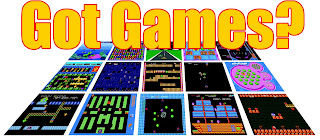






Post a Comment
Feel free to ask anything or help us with new ideas or suggestions via your comments. ^_^