Problems With Reliance Broadband Users that they are not able to open blogspot sites,rapidshare and other sites ..here is the temporary solution
Most of the Users have changed the DNS address to Open DNS Servers. Because of some problem with sites like blogspot,rapidshare etc from 22nd May 2010.
You have to Change the DNS addresses to
Primary DNS 208.67.222.222
Secondary DNS 208.67.220.220
If you do not know how to do it then Follow this steps.
First Open Your Reliance Netconnect Software And Then Go To Settings. Now Select New Option as shown In the Following Image.
You have to Change the DNS addresses to
Primary DNS 208.67.222.222
Secondary DNS 208.67.220.220
If you do not know how to do it then Follow this steps.
First Open Your Reliance Netconnect Software And Then Go To Settings. Now Select New Option as shown In the Following Image.
Now Add Your Username And Password (i.e your reliance number) and then click on advance option.
Now in DNS Settings select Static Radio Button. And Enter The Primary And Secondary DNS i.e
Primary DNS 208.67.222.222
Secondary DNS 208.67.220.220
It Will Look something like this and then select Ok option
Now Go To Connection and Select your profile (default new profile 1 or the name which you gave) and click connect.
This Solution is just temporary hope they fix it soon.
Update:
You can Even use Google Public DNS
Configure your network settings to use the IP addresses 8.8.8.8 and 8.8.4.4 as your DNS servers
About The images above.
The Image's Above are of my own from my previous blog http://tech-earth.blogspot.com/ which later moved permanentaly to this current blog i.e Mixed Bag Of Sid. This Post was perviously on this link http://tech-earth.blogspot.com/2010/05/problems-with-reliance-broadband-users.html
Update:
You can Even use Google Public DNS
Configure your network settings to use the IP addresses 8.8.8.8 and 8.8.4.4 as your DNS servers
About The images above.

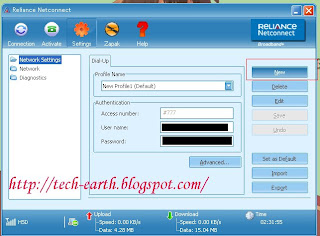










Post a Comment
Feel free to ask anything or help us with new ideas or suggestions via your comments. ^_^